ChatGPT Comes to Windows

Exciting news for those who love using OpenAI’s innovative chatbot! OpenAI has officially launched a preview of the ChatGPT app for Windows, and it’s generating quite a buzz. Currently available for ChatGPT Plus, Team, Enterprise, and Edu users, this app promises to enhance your experience like never before. While it’s still in its early stages, OpenAI has plans for a more polished version to be released later this year.

What’s Inside the ChatGPT Windows App?
The ChatGPT Windows app is designed to make your interactions with AI both engaging and efficient. Imagine being able to chat with your AI buddy about a variety of topics, upload files, and even share photos—all from your desktop! According to OpenAI, “This app brings you the newest model improvements, including access to OpenAI o1-preview, our latest and smartest model.” Sounds fantastic, right?
Smart Chat Features
One of the standout features of the ChatGPT Windows app is its impressive ability to help you analyze and summarize documents. Picture this: you have a lengthy report or a PDF full of important information. Instead of reading through every word, you can simply upload the file to the app. The AI will analyze it and give you a concise summary of the key points. This is not just a time-saver; it can be a real game-changer for students, professionals, or anyone needing to digest large amounts of information quickly.
How It Works
- Upload Your Files: Simply drag and drop your documents or images into the app.
- Get Instant Summaries: Watch as the AI processes your file and provides a quick summary or key insights.
- Engage in Dialogue: If you have questions about the summary, you can ask the AI for clarification or more details.
This functionality can save you hours of sifting through material, whether you’re preparing for a meeting, studying for exams, or just trying to keep up with work documents.
A Handy Companion Window
Another impressive aspect of this app is the companion window feature. This allows you to minimize the ChatGPT app to a smaller size, letting it sit alongside other applications on your desktop. This way, you can easily access it while working on different tasks.
Imagine this scenario: you’re drafting a presentation, and you want to bounce ideas off ChatGPT without losing focus. With the companion window, you can keep the conversation going with your AI assistant while you work on your slides, making multitasking smoother and more efficient.
For more information about the ChatGPT Windows app and its features, be sure to check out OpenAI’s official website.
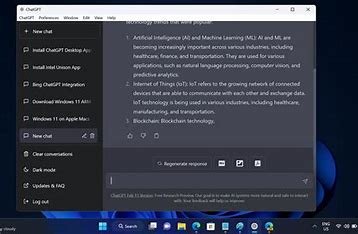
Future Improvements on the Horizon
With the introduction of the o1-preview model, users can expect smarter and more context-aware interactions. OpenAI is committed to continually updating the app, meaning more exciting features are on the way! However, it’s important to be aware that the app doesn’t support voice features just yet, including the Advanced Voice Mode that users might be familiar with from other platforms. Some integrations with OpenAI’s GPT Store are also not functional at this time.
But don’t worry—these limitations are likely to be addressed as OpenAI rolls out updates in the future. Keeping an eye on these improvements could mean an even better user experience down the road!
System Requirements
If you’re wondering whether your computer can handle the ChatGPT app, good news! It’s compatible with most Windows 10 machines. This ensures that many users can enjoy the new features without needing to upgrade their hardware. Simply check that your system meets the requirements, and you’re ready to go!

Why This Matters
The launch of the ChatGPT app for Windows isn’t just a minor update; it represents a significant advancement in how users can interact with AI. As technology continues to evolve, having an accessible and efficient tool like this can be incredibly beneficial. Whether you’re a student looking to enhance your learning, professional seeking assistance with tasks, or simply curious about AI, the ChatGPT Windows app has something to offer everyone.
How to Get Started
- Download the App: If you’re a ChatGPT Plus, Team, Enterprise, or Edu user, head to the OpenAI website to download the app.
- Install and Set Up: Follow the simple installation process. Once set up, you’ll have the app ready on your desktop.
- Explore Features: Start uploading files, engaging in conversations, and discovering how the AI can assist you in your day-to-day tasks.
For those who are excited about the potential of AI technology, the ChatGPT app for Windows is a fantastic opportunity to explore new ways of working and learning.
Read more :Google Signs Nuclear Power Deal with Kairos Power















