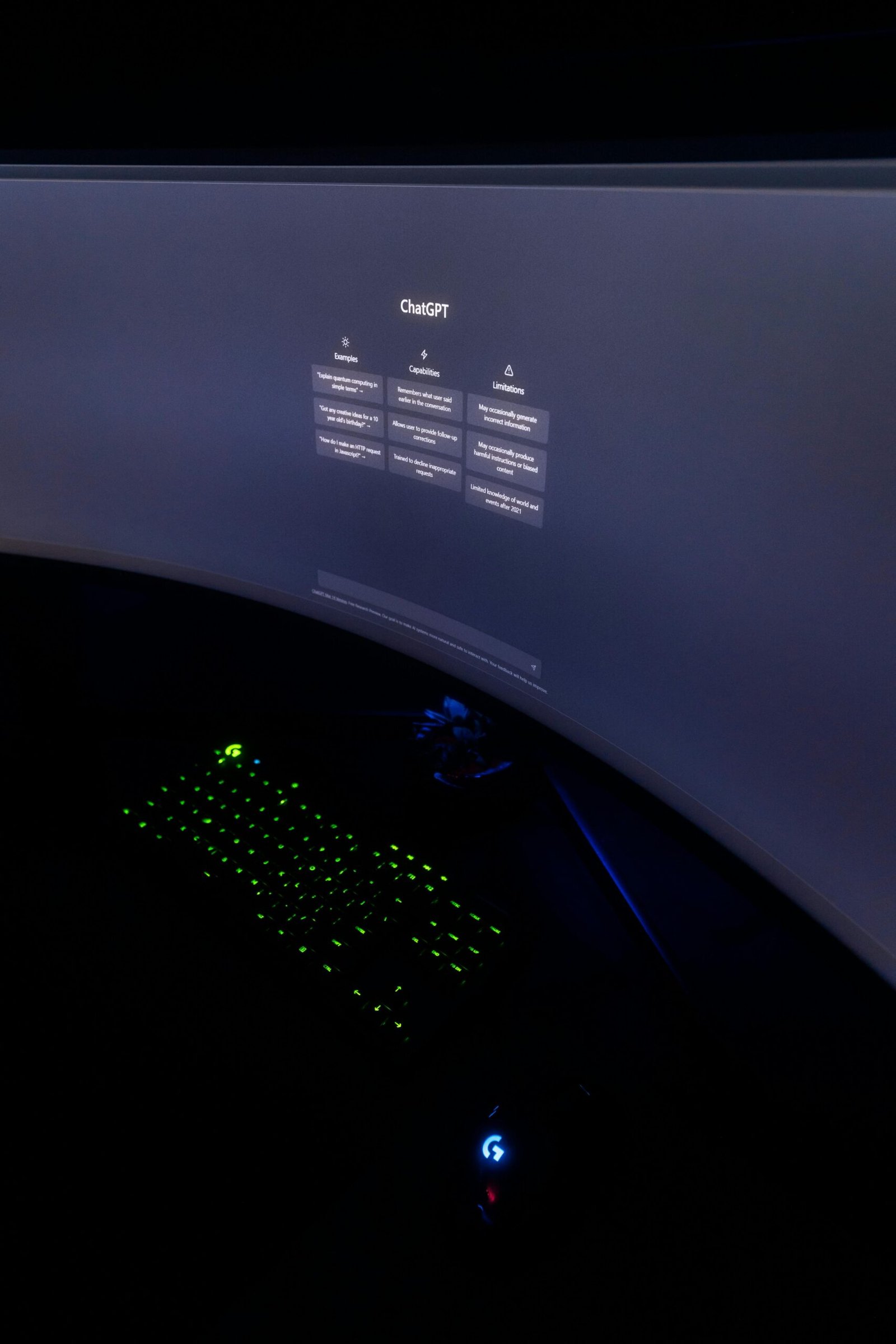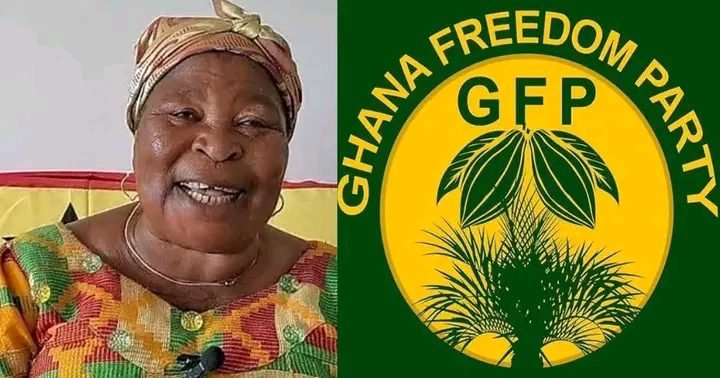Smartphone in Water? 5 Life-Saving Steps to Rescue Your Device Immediately


We’ve all been there—watching in horror as our precious smartphone slips from our grasp and plunges into water. Whether it’s the sink, a swimming pool, or even worse, the toilet, panic sets in fast. But the key to saving your phone is keeping calm and taking quick action. In this article, we’ll explore five crucial steps you must take right away to prevent water damage and potentially rescue your device.
Accidentally dropping your phone into water doesn’t have to mean the end. With the right steps, you can minimize damage and possibly save your phone altogether. Here’s how you can handle the situation like a pro.
1. Retrieve Your Phone Immediately: Every Second Counts
Time is of the essence when your smartphone takes an unexpected dip in water. The longer it stays submerged, the higher the risk of water getting into sensitive components. As soon as you realize your phone has fallen into water, grab it right away! Don’t hesitate, even if the water is shallow. The quicker you act, the better your chances of saving your phone from permanent damage.
Water seeps into devices very quickly, and the internal circuits of smartphones are particularly vulnerable to moisture. Once water penetrates the inside, it can short-circuit your phone, causing it to malfunction or stop working altogether. That’s why getting your phone out of the water as fast as possible is critical.
Pro Tip: If you’re near saltwater or chlorinated water (like the beach or a pool), it’s even more important to act quickly on your smartpone. Salt and chlorine are corrosive and can damage the internal components of your phone much faster than freshwater.
2. Power It Off: Don’t Turn It On or Check If It’s Working
Your first instinct might be to check if your smartphone is still functioning by turning it on. Resist that urge! Powering on your phone while it’s wet can cause severe internal damage. Instead, immediately turn off the phone by holding down the power button. Keeping the phone off prevents short-circuiting, which could ruin the motherboard and make it irreparable.
Trying to use apps, make calls, or send messages right after your phone falls into water can be tempting, especially if it looks like it’s still working. However, any current running through the phone while it’s wet can fry the internal circuits, making repairs more expensive or impossible.
Important tip: If your smartphone is in a protective case, remove the case to avoid trapping water inside. The goal is to let the phone breathe and dry as much as possible.
3. Disassemble the Phone: Remove SIM Card, SD Card, and Battery

If your smartphone allows for disassembly (many newer models do not), now is the time to do it. Carefully remove the back cover, the battery, SIM card, and SD card, if applicable. These parts are vulnerable to water damage, and removing them allows better air circulation within the phone to speed up the drying process. Place these components in a dry place and allow them to air out separately.
Even if your smartphone has a non-removable battery, you should still take out the SIM card and any external memory cards. These components contain important data, and while your smartphone might be beyond saving, your SIM or SD card might still be intact if dried quickly.
4. Dry the Exterior and Shake Out Excess Water
Once you’ve removed the SIM card and other parts, use a soft, dry cloth to wipe the entire exterior of the phone. Make sure to dry areas such as the charging port, headphone jack, speaker grills, and buttons, where water tends to accumulate. It’s important to dry these areas carefully, as moisture can get trapped and cause more damage over time.
After wiping down the smartphone, gently shake it to help remove any water still stuck inside. Don’t be too aggressive, as this can move water deeper into the smartphone, but a few soft shakes can help remove hidden moisture.
Avoid using heat sources like hairdryers, microwaves, or placing the phone in direct sunlight. Heat can warp internal parts or push water further into the device, causing even more damage. Instead, focus on wiping it down and removing any visible water.
Check out our guide on Smartphone Maintenance Tips for Longevity
5. Place the Phone in a Bag of Uncooked Rice or Silica Gel for 48 Hours
This step is often recommended and for good reason: placing your smartphone in a sealed bag of uncooked rice or silica gel packets can help draw out the remaining moisture inside the smartphone. Silica gel packets, often found in packaging for electronics, shoes, and bags, are particularly effective at absorbing moisture.
If you don’t have silica gel on hand, uncooked rice works as a common household alternative. Place your phone in a bag of rice, making sure it’s fully submerged, and leave it there for at least 24-48 hours. During this time, the rice will slowly absorb any moisture trapped inside the phone’s components. Patience is key here—do not attempt to turn the phone back on before the drying period is over, even if you’re eager to see if it works. Turning it on too soon can cause lasting damage.
Important: If you have access to specialized drying tools, like an electronics drying bag or a vacuum-sealed drying container, these can also be more effective than rice. But in a pinch, rice will do the job.
What Happens Next?

After leaving your phone in rice or silica gel for 48 hours, take it out and inspect it. Check for any signs of remaining moisture. If you see any condensation or water spots, leave it to dry for longer. Only after you’re sure the phone is completely dry should you try turning it back on.
In some cases, the damage might already be done, and the phone might not turn on. If that happens, don’t panic. It’s possible that while your phone is beyond saving, the SIM card or SD card might still be intact, preserving your data.
When to Seek Professional Help
If, after drying your phone thoroughly, it still won’t turn on, it might be time to seek professional assistance. Some phone repair shops specialize in water damage and have the tools necessary to clean and repair the internal components. This might be your last resort, but it’s worth a try if your phone contains important data that you haven’t backed up.
Remember, acting quickly is your best defense against water damage. By following these five steps—retrieving your phone, powering it off, disassembling it, drying the exterior, and placing it in a bag of rice or silica gel—you stand the best chance of rescuing your device.
Water damage is one of the leading causes of phone failure, but with the right approach, you might just save yourself from the frustration and expense of replacing a costly device.
If you found this article helpful, be sure to check out my recent article on The Hidden Dangers of Sleep Deprivation: What Happens to Your Brain?. It explores the effects of sleep loss on brain function and overall health, providing valuable insights that can enhance your well-being.