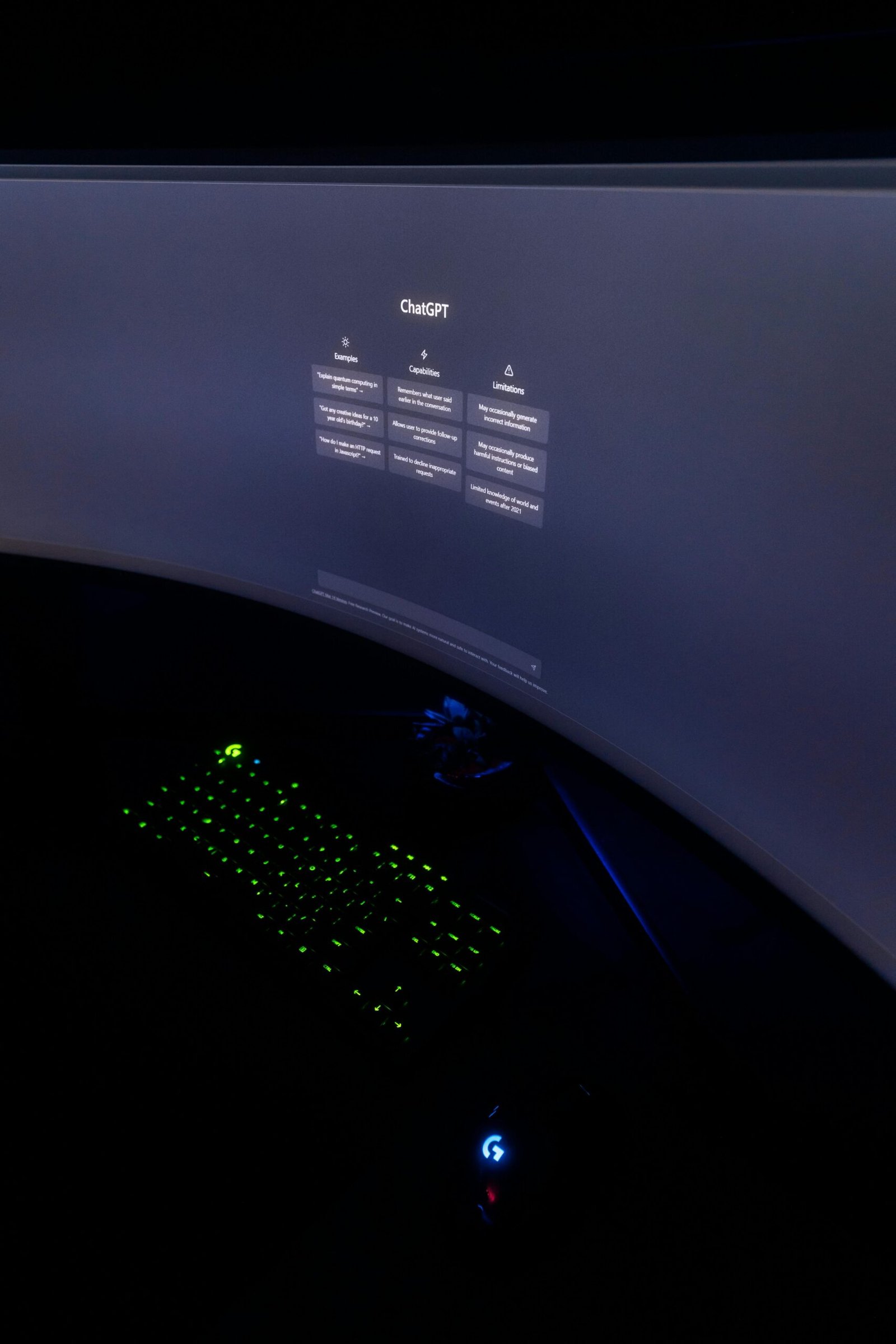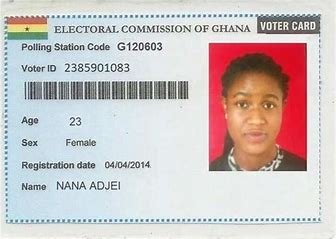YouTube is Finally Adding a Sleep Timer: A Welcome Feature for Late-Night Viewers

YouTube has long been a staple in the world of video streaming, offering endless hours of entertainment, educational content, and more. However, one feature users have been eagerly awaiting is a sleep timer, and YouTube is finally delivering. This new addition aims to enhance the user experience, especially for those who often fall asleep while binge-watching videos.
Why a Sleep Timer is a Game-Changer
The sleep timer feature is crucial for users who enjoy watching videos before bed. Whether it’s ASMR, meditation, podcasts, or even long-form educational content, many users rely on YouTube to help them wind down after a long day. However, without a timer, videos would continue playing throughout the night, leading to disruptions in sleep and unnecessary data consumption.
With the YouTube sleep timer, users can set a specific duration for their video playback to stop, ensuring that their devices don’t keep running while they’re asleep. This feature mirrors similar functions found on other platforms like Spotify and Netflix, which have long provided sleep timers to users. YouTube, recognizing the demand for this, is taking steps to ensure a smoother, more restful viewing experience.
How It Works
The sleep timer is simple to use. Users can find the option in the settings menu while watching a video. Once the desired time duration is selected—whether it’s 15 minutes, 30 minutes, or more—the video will automatically pause when the timer runs out. This feature is particularly useful for people who don’t want to be disturbed by autoplaying videos or background sounds while they rest.
Moreover, the sleep timer will prevent unnecessary battery drain, especially for mobile users, by stopping video playback when they are not actively watching. It’s also a data saver for those on limited mobile plans. No more waking up to discover that an entire playlist has played overnight!
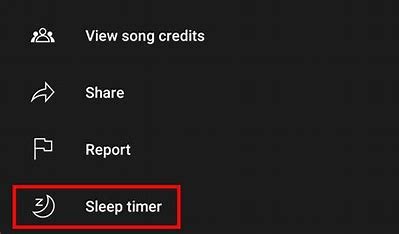
Benefits of the YouTube Sleep Timer
This new feature comes with several key benefits:
- Improved Sleep Quality: By cutting off the videos at a pre-determined time, users won’t be disturbed by ongoing sound or flashing lights that could disrupt sleep cycles.
- Battery Conservation: Devices that keep running throughout the night experience significant battery drain. With the sleep timer, users can extend their device’s battery life.
- Data Saving: Mobile users, in particular, will benefit from the timer as it helps reduce unwanted data usage from autoplaying videos.
How This Compares to Other Platforms
YouTube’s introduction of a sleep timer is not an entirely new concept in the streaming world. Platforms like Netflix and Spotify have had similar features for some time. However, YouTube’s version offers more customizable options and integrates smoothly with its autoplay function, providing users with the ultimate viewing experience.
With YouTube being such a widely used platform, especially for educational content, the addition of a sleep timer is a thoughtful move towards improving user wellness. It encourages healthier viewing habits and ensures that users can enjoy content without unintended consequences, such as poor sleep or overuse of device resources.

How to Enable the YouTube Sleep Timer
To enable the sleep timer:
- Open the YouTube app on your device.
- Start playing a video.
- Tap on the three vertical dots (settings) in the upper-right corner.
- Select Sleep Timer from the dropdown menu.
- Choose your preferred duration, ranging from 15 minutes to 1 hour.
Once the timer is set, you can relax knowing that the video will stop automatically after the allotted time.

Future Implications of the Sleep Timer
The introduction of this feature raises questions about how YouTube plans to continue improving its user experience. Will we see further customizable playback options? Perhaps an integration with smart home devices to sync the sleep timer with lights or other bedroom technology?
As we move towards a more personalized digital environment, features like this demonstrate YouTube’s commitment to enhancing user satisfaction and comfort. The sleep timer is just one of many updates that could improve how we interact with digital platforms in the future.
For those who haven’t experienced this feature yet, it’s worth exploring to make late-night YouTube sessions a more peaceful experience. To learn more about the latest updates and features on YouTube, you can visit their official YouTube Help page.
Read more: Smartphone in Water? 5 Life-Saving Steps to Rescue Your Device Immediately