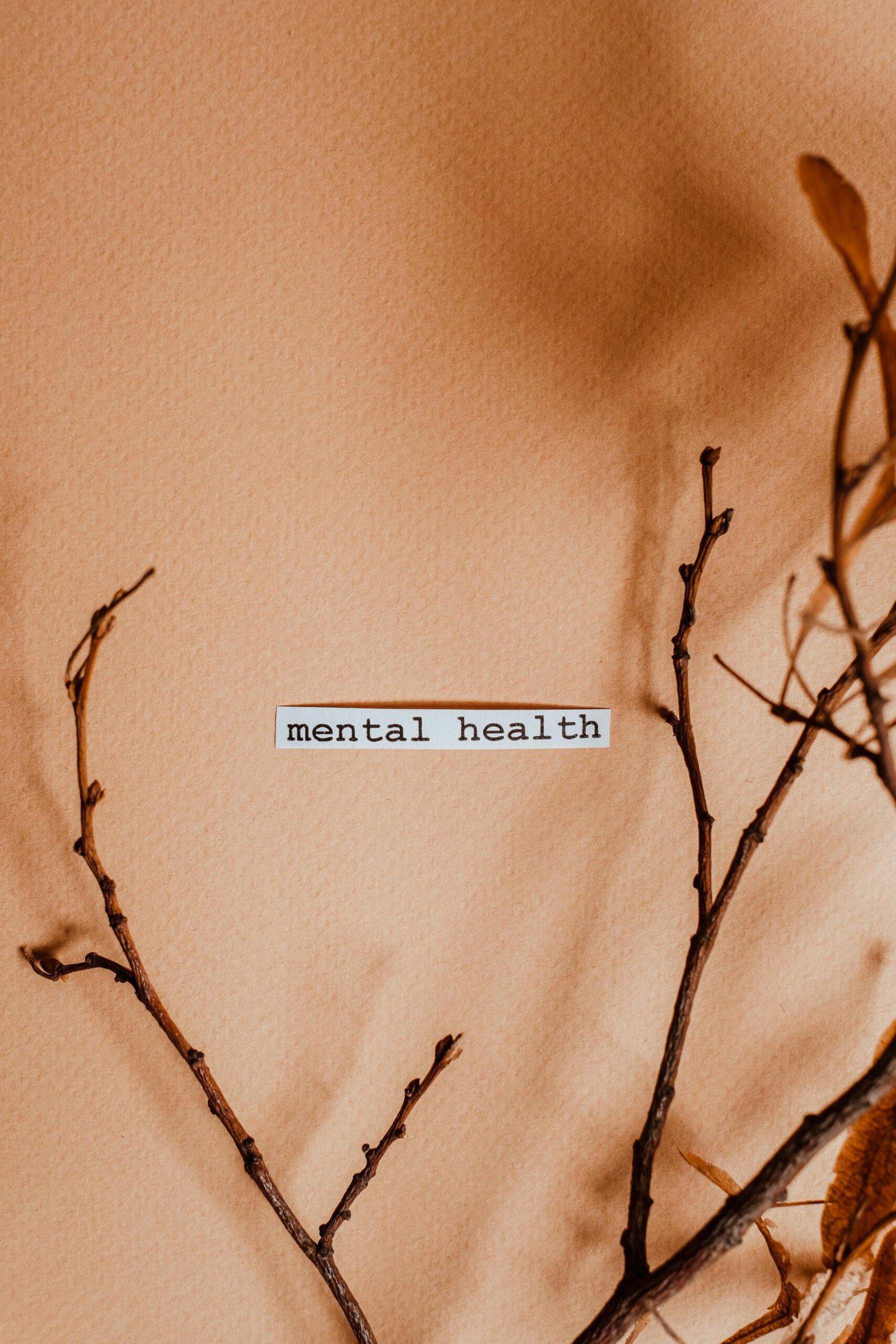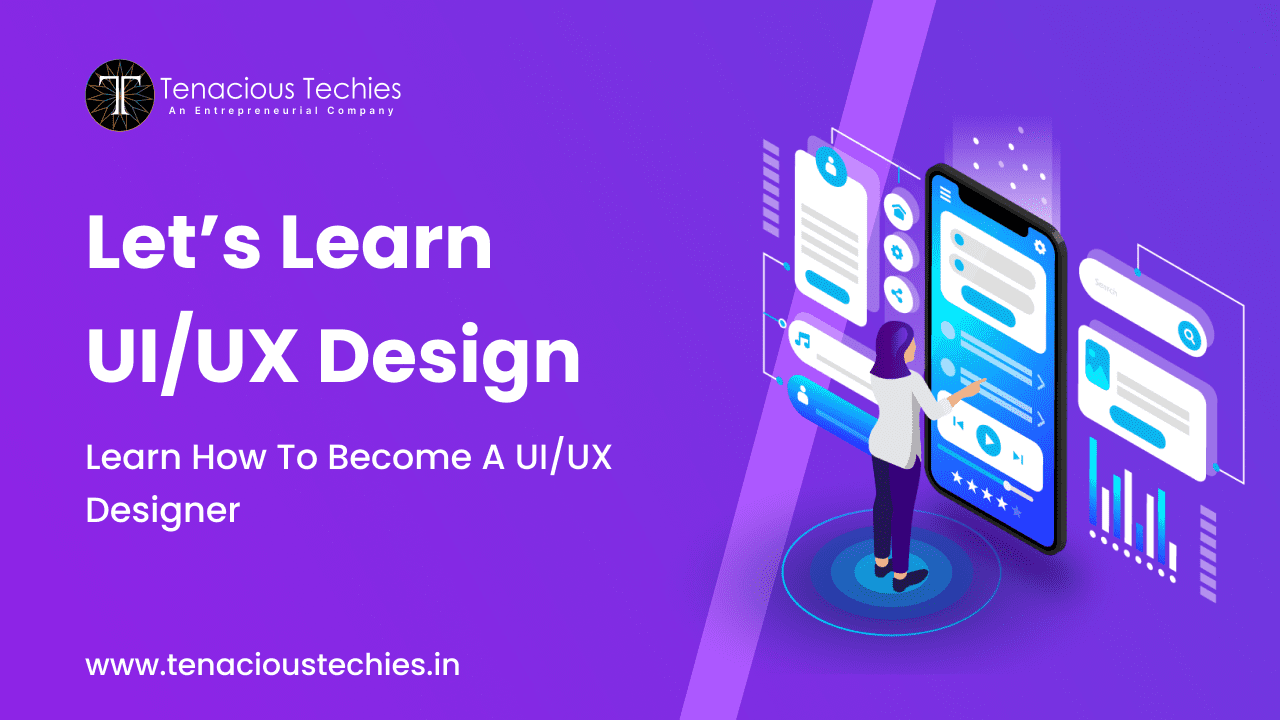Top iPad Productivity Apps in 2024

Apple’s iPads come equipped with essential productivity tools like Notes, Calendar, and Reminders. However, if you’re looking to elevate your efficiency, the App Store offers a range of apps designed to boost productivity and streamline your tasks.
Initially, the iPad was mainly used for media streaming and web browsing. Today, it’s a versatile powerhouse capable of handling personal, professional, and educational responsibilities. With the right tools, you can turn your iPad into a productivity hub that keeps you organized and focused.
Here are the top iPad productivity apps to help you enhance your workflow and simplify your life.
1. Notion: All-in-One Workspace for Your Tasks and Notes
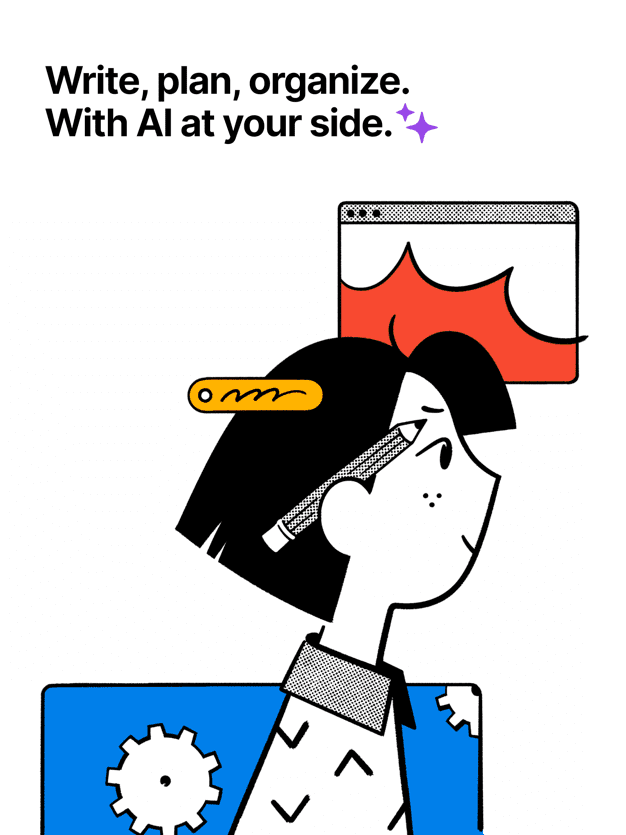
Notion is a versatile tool that consolidates note-taking, task management, and habit tracking into a single workspace. Ideal for personal and professional use, you can manage everything from daily to-dos to large-scale projects in one app.
You can customize Notion to your needs with templates for travel itineraries, roadmaps, or academic planning. With the ability to integrate third-party apps like Slack and Dropbox, Notion allows for smooth collaboration. Its built-in AI can also help you summarize content, making it easier to derive actionable insights from complex information. Notion offers a free plan, with premium features available starting at $8 per month.
2. TickTick: Advanced Task Management for Busy Lives

If the built-in Reminders app doesn’t cut it for you, TickTick is a robust task manager that integrates smoothly across your devices and calendar. It allows you to create checklists, set recurring tasks, track habits, and prioritize work, all while keeping your tasks synced on all devices.
TickTick supports features like task tagging and calendar integration, making it easy to stay on top of personal and professional to-dos. The app also includes a Pomodoro timer to help break your work into focused intervals for optimal productivity. Basic features are free, while premium capabilities such as multiple reminders and task management come with a subscription starting at $3.99 a month.
3. Goodnotes: The Ultimate Note-Taking App
Goodnotes is a favorite among iPad users for its flexibility in both handwriting and typing, making it perfect for those who enjoy taking notes with an Apple Pencil. With the ability to combine handwritten notes, typed text, and images in one document, it’s ideal for note-taking, planning, and sketching.
You can create digital notebooks with customizable page templates, including blank, lined, or dotted pages. Goodnotes even allows you to export notebooks as PDFs or other formats, making it easy to share or archive your work.
Another standout feature is its ability to record audio notes synced to your writing, useful for meetings or lectures. Its AI-powered features assist with summarizing notes and improving writing flow. You can start with three free notebooks or unlock unlimited access for a one-time fee of $29.99 or $9.99 per month.
4. Crouton: Simplify Meal Planning and Grocery Shopping
Crouton is designed for those who want to streamline meal prep and grocery shopping. The app lets you import recipes, organize them into categories, and create shopping lists with ease. Whether you’re pulling recipes from the web or scanning physical cookbooks, Crouton keeps everything in one place.
With its meal planner, you can set a week’s worth of meals, and if you’re unsure what to cook, the app can suggest a meal plan. A built-in timer keeps you on track with cooking steps, eliminating the need for switching apps. Crouton is free with basic features, but a yearly subscription of $14.99 unlocks unlimited recipes and extra tools.
You Might Also Like: If you’re interested in boosting your nutrition along with productivity, check out my article on Get Stronger, Smarter, and Healthier: The Top 5 Benefits of Protein. It explores how protein can enhance your overall well-being!
5. Forest: Focus on Productivity, Grow a Forest
Forest offers a unique take on productivity by motivating you to stay focused through a fun and environmentally friendly approach. When you need to concentrate, plant a virtual tree in the app. If you stick to your work, the tree will grow; leave the app, and your tree withers.
Forest also offers a pomo timer and lets you set up an “Allow List” to block distractions while you work. Over time, you can grow a digital forest, which represents your productivity streaks, and compare it with friends. What’s more, your focus contributes to real-world tree planting initiatives via Trees for the Future. Forest is available for $3.99, with in-app purchases to accelerate tree planting.
6. Freedom: Block Distractions for Maximum Focus
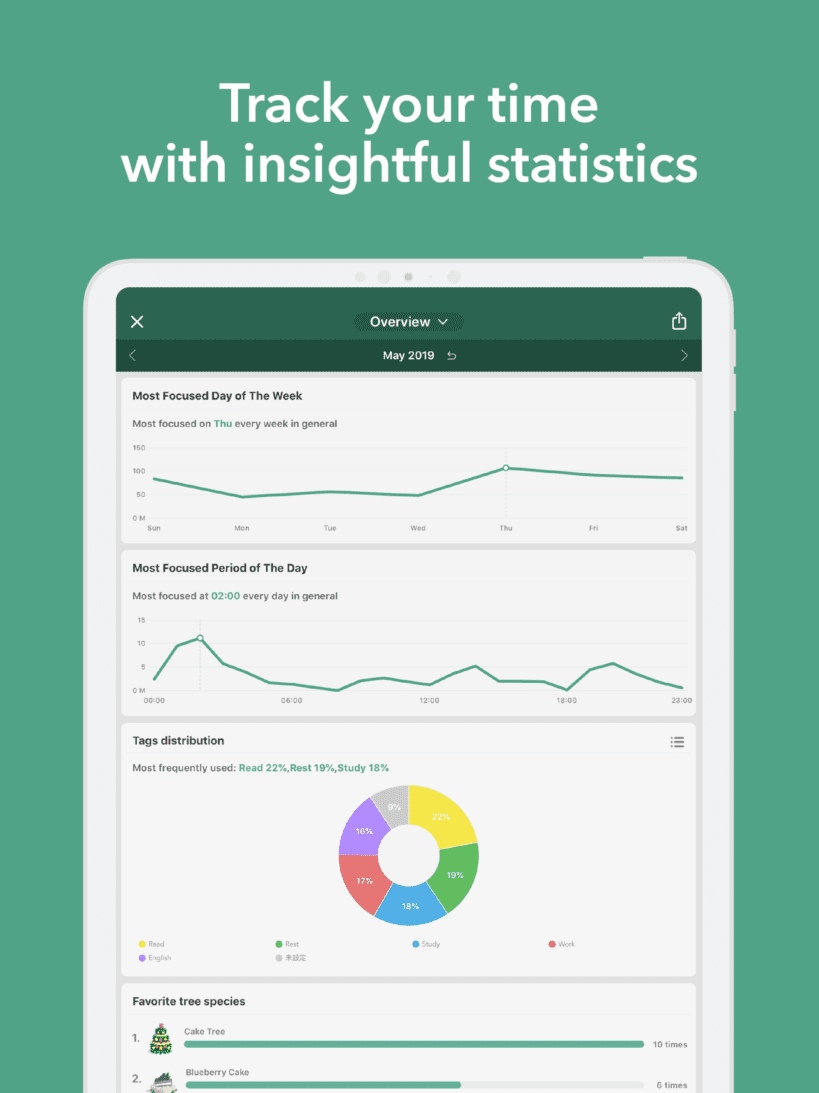
If distractions are your biggest hurdle to productivity, Freedom is the app you need. You can block distracting websites and apps across all devices during a Freedom session, ensuring uninterrupted focus.
The app lets you schedule distraction-free sessions or start them instantly. Whether you’re working on an iPad or another device, Freedom blocks distractions and replaces them with a calming green screen. The app also offers ambient sound options, from nature to coffee shop noise, to help you focus.
Freedom costs $3.99 per month and provides a simple but effective way to stay on track.
By incorporating these top iPad productivity apps into your daily routine, you can optimize your workflow, minimize distractions, and simplify your life. From managing tasks to creating digital notebooks, these tools will help you stay organized and focused, no matter what your day demands.